![CropperCapture[91]](http://wordpress.viu.ca/ciel/files/2013/02/CropperCapture91-1024x608.png)
Required hardware
Presuming you will want to video record the lectures we recommend a modern digital video camera, tripod, and wireless or wired microphone.

Photo Credit: Chuckumentary via Compfight cc
Things to consider
Below find a number of considerations to keep in mind when preparing for recording:
Motion tracking
Is the presenter going to be moving around quite a bit? If so you might consider having someone operate the camera to keep the presenter in view/focus at all times. There are also motion tracking camera bases available which move automatically based on the position of the presenter. We have a simple motion tracking camera base for Iphone and Ipod cameras that is being tested in our centre called the Swivl which is available for lending.

Audio quality
For a large room where the camera will be at quite a distance from the presenter a wireless of wired microphone connected to the camera is a must for optimal audio quality. Most digital video cameras have a microphone digital input so you can plug in a wired or wireless microphone ensuring that the audio is captured directly from the presenter as opposed to across the room.
Planning ‘what’ to record
How important are the various presentation elements, for example the presentation media (PowerPoint, Keynote, Prezi) and video of the presenter talking? In our research and in witnessing lecture recording happening in practice it becomes problematic when one tries to record both the speaker and presentation media at the same time. This is because typically the lights in a room will be dimmed to provide an optimal presentation media viewing experience which makes it difficult to also record a speaker with good lighting.
We recommend determining what elements are most important to the video when planning the recording. In some cases I would argue that the video of the presenter is not necessary and one could simply overlay the audio of the presenter talking with the presentation media, this could be done with something like Camtasia in post-production. If you go this route you can skip the video recording and simply use an audio recorder (most smartphones also have an audio recorder built in). The post production process will involve combining the presentation media and audio and defining the timing of slide changes.
Lecture casting format
We are still investigating the possibility of combining the presenter and presentation media in two video panes. Open source tools such as OpenCast Matterhorn allow instructors to synchronize the ouput of their computer screen with video and audio on one video recording. Furthermore online tools like Zentation (http://www.zentation.com) seem to allow this, but I have not yet tested these applications.
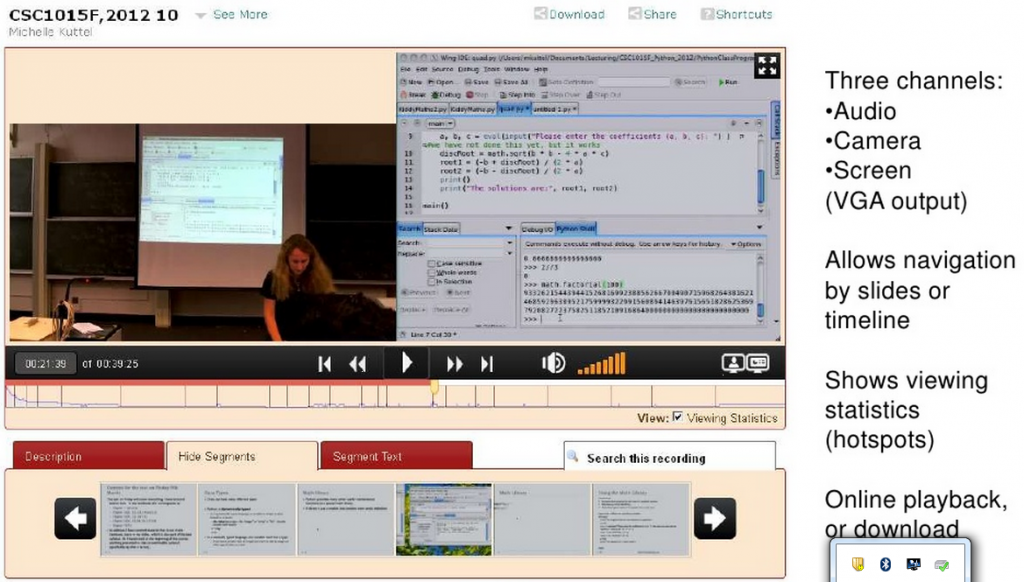
Opencast Matterhorn at UCT : taken from – Slideshare cc
Sharing your video
Lastly you will need a place to share your video. At VIU we have ViuTube available to us, which allows us to upload video have it converted for web and mobile viewing, and then embed those videos anywhere on the web.
If you have any further suggestions or questions please leave a comment below. We are just beginning to build a knowledge base for this as we launch ViuTube on campus.