Category: D2L Tips & Tricks
-
Fast and Furious Learning – An Overview of Desire2Learn Fusion 2013 – Part 1
For the past few months I have been busy converting a multitude of courses from Moodle to Desire2Learn at VIU. When I heard that I was going to have the opportunity to go to Desire2Learn’s Fusion 2013 (Website).I was ecstatic! Not only was I going to learn a great deal I was going to have…
-
D2L 10.2 Upgrade
The Centre for Innovation and Excellence in Learning is very excited about the June 27, 2013 D2L upgrade to the latest version 10.2! Version 10.2 offers a more streamlined navigation for two of the system’s most used tools – Content and Discussions – as well as other improvements. Please be assured this is not a…
-
Photo editing online – free!
Last month I facilitated a 1.5 hour workshop on photo editing. Although I use Adobe Photoshop CS6 for my own photo editing, I knew that not all VIU faculty/staff would have Adobe Photoshop available to them. So, after a bit of research and experimentation online, I recommend the following, totally free to use, online photo…
-
Group Restricted Content
Are you interested in using the Groups tool in to create project discussion areas for students? Perhaps you have readings that only certain students should have access to, or what to release additional information for specific learners needing more support. The Groups tool in D2L will help you organize your course and personalize student learning.…
-
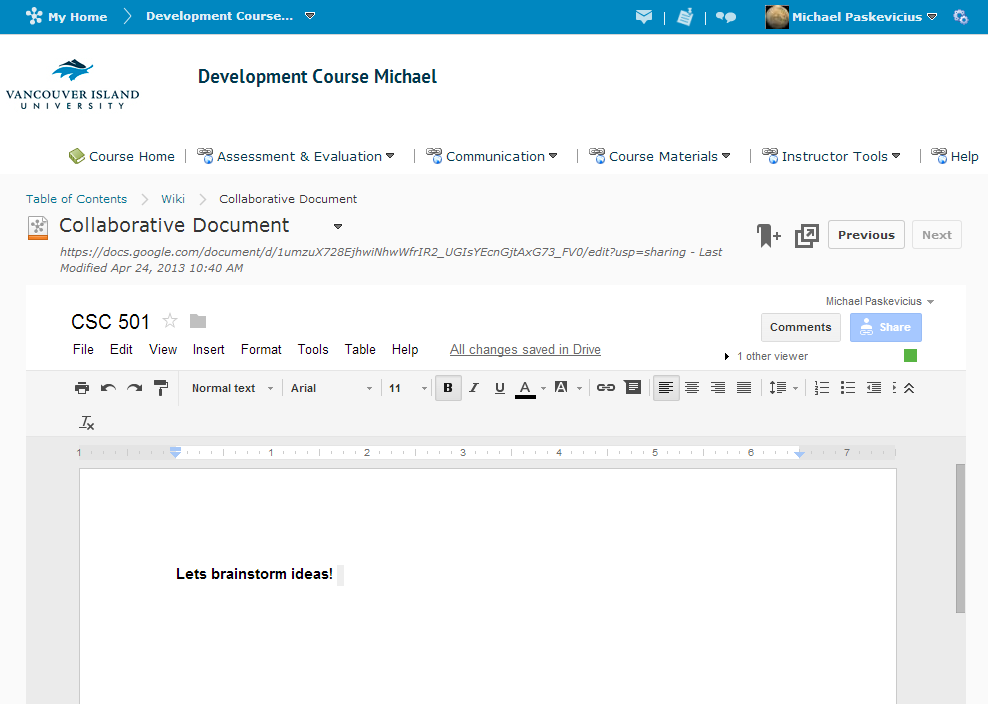
Collaborative Documents in your D2L Course
One of the tools which we do not have available in the current version of Desire2Learn is a wiki or collaborative document editor. Collaborative documents allow multiple users, including both instructors and students, to edit a document. These can be used for brainstorming ideas, having students review and edit each others work, or for group projects. One…
-
Will understanding the basics of web design help you build better online courses? Yes!
I recently completed a 7-week course titled Designing Online Information/Dreamweaver CS6. This is just one in many web-related courses that I have either taken or facilitated over in the past 20 years. As you can imagine, working with websites has really assisted me in working with various LMS systems and helping faculty with their online…
-
D2L Email: Tracking Recipient Activity
Email: Tracking Recipient Activity To enable your D2L Email to track when recipients open your email messages, follow these steps: From inside your D2L Email, select Settings. Select the first checkbox for Track activity for messages sent to internal email addresses. Choose Save. Go to your Email Message List. Select your Sent Mail folder from…
-
Integrating Online Textbooks within D2L
Online textbook producers for classrooms have created online books that have more than just the printed words from a book on a computer screen. Online textbooks that are used in the classroom come complete with color, pictures, interactive tutorials, and supplemental links. It is possible to integrate these resources within your D2L courses, providing a…
-
Embedding media in your D2L course
Video and other visual media enrich your course. Video allows your students to access material at their own pace – they have the power to pause, rewind and replay material as many times as they like. You could record your lecture (for help getting started, see the post by Michael Paskevicius here) or you could…
-
Flipping PDFs!
I am always online, both at work and at home. Admittedly, I spend way too much time online some days, but while there, I research and learn quite a bit in my area of interest – web development and related technologies/tools. This week I reviewed a free and rather impressive tool called FlipSnack (http://www.flipsnack.com). This…
-
Adding RSS Feeds to your Desire2Learn Course
An RSS feed is a web feed format used to publish frequently updated works, such as news headlines, blogs, audio and video in a standardized format. RSS feeds allow students to gather information more efficiently as they do not have to visit individual sites or wade through outdated content. Adding an RSS feed to your…
-
How to Add Email Addresses to Your Hotmails Safe Senders List
If you are an instructor, the last thing you want is for your students to not receive your emails. Unfortunately, Hotmail recognizes many VIU email addresses as junk and automatically places emails from instructors and student services in the junk folder. Students can prevent emails from their instructor or from VIU services from going to…