Test-enhanced Learning
Increasing Student Success
Given recent findings that test-enhanced learning (TEL) improves students’ understanding and retention of material through regular quizzing, (e.g., Lyle & Crawford, 2011; McDaniel, Roediger, & McDermott, 2007; Roediger, Agarwal, McDaniel, & McDermott, 2011) we investigated how TEL-inspired online quizzing tools can be used in the Desire2Learn course management system. The studies cited above found that quizzing can promote long-term retention of course material even more effectively than does spending a comparable amount of time studying the material in more conventional ways. D2L provides a practical way to help students learn and retain the course material, without taking class time.
How To Import Questions into D2L From a Prior Document
The Desire2Learn Quiz tool allows you to upload your quizzes and tests into the quiz creation tool, but only if the questions are first converted into a particular format. This is a two step process which requires that you first download and install an external program.
The Desire2Learn Question Library CSV file generator is an easy question import tool that can be freely downloaded. This program allows you to easily create Desire2Learn-ready CSV (comma separated value) files from existing quiz or exam documents. Instead of having to create each question and answer individually through the D2L question creation interface, you can copy your question & answer text directly from programs such as Microsoft Word, iWork Pages or any other word processing/text editing programs, slightly reformat the text and then quickly import your questions & answers into a D2L Question Library.
Please go to the University of Wisconsin site to download their publicly available tool:
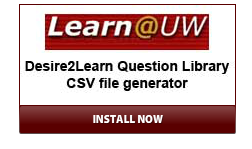
Complete documentation is available in PDF format here:
https://academictech.doit.wisc.edu/files/D2L question tool documentation v1-2.pdf