You may have seen my previous blog post where I talked briefly about the new “not” release conditions. If you were wondering what these conditions could be used for, I’m here to give you a few ideas to get you started.
What Do You Mean by “Not” Release Conditions?
Ever since VIU first adopted VIULearn 4 years ago, there has been the option to release materials (like content, news items, quizzes, discussions, ect) based on something a learner has done. If you have ever created a group-restricted discussion, you have used release conditions.
Now you can also create release conditions based on a learner not doing something. For example:
- Not submitting to a dropbox
- Not posting to a discussion (or posting but not creating their own thread)
- Not accessing specific pieces of content
- Not submitting a quiz
- Not receiving a grade on a specific item or category
- and many others!
So, what can these new conditions do for you?
Get VIULearn to Notify You
Many faculty have commented that the email notifications in VIULearn are great for learners, and they want email notifications of specific course activities themselves. When teaching large or multiple courses using VIULearn it is sometimes difficult to spot learners missing deadlines or not viewing content. Now you can create a custom email notification to let you know if a learner doesn’t complete course activities.
This gives you the power to follow up with the learner right away before they fall too far behind, but doesn’t notify them just in case they have already followed up with you.
To do this you will need to set up an Intelligent Agent with a specific restriction. There is an example of an Intelligent Agent that will email me when a learner doesn’t submit to a dropbox in a specific date range here for you to review.
Other ideas include setting Intelligent Agents to notify you if a student completes an assignment (like a quiz, discussion or dropbox) without accessing the instructions or content related to that assignment.
If you are thinking “Wait a second, doesn’t that mean I can get VIULearn to email when a learner does do something?” the answer is yes. Intelligent Agents are very flexible, just make sure to check your conditions and schedule carefully!
If you haven’t used Intelligent Agents before, please send an email to learnsupport@viu.ca so we can help you set up your first one.
Get VIULearn to Notify Your Learners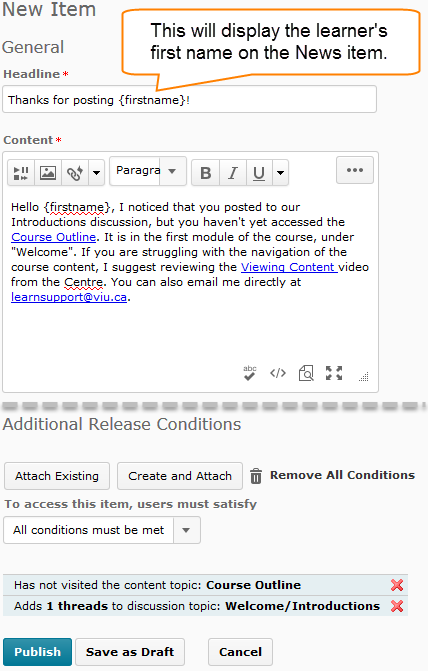
Sometimes learners may not realize they have missed a key piece of your course content (like your course outline). Other times they miss the due date for an assignment, and you want to remind them to submit before the deadline for late submissions. Now, you can set up a news item that will only display to learners that have not completed something, so they will see it the next time they access your course. They don’t even need to sign up for notifications.
For example, you could set up a News item to notify learners when it looks like they missed a step. Maybe they posted to the introduction discussion, but still have not accessed the course syllabus. With two release conditions, you could set a news item to let them know something is missing. See the example on the right.
Do You Want to Know More?
If you are interested in hearing a few more ideas on how to use the new “not” release conditions, I suggest checking out the Community Webinar Series Archives from D2L. On March 1st 2016, they ran a one hour presentation on different ways to use the “not” conditions – which is where these ideas came from! There are also archives of other webinars which you might be interested in.
Has this post sparked your imagine to try something new? Do you want to know more? Please email us at learnsupport@viu.ca with questions, comments or to share your ideas!