Many tools in VIULearn including content modules and topics, assignments, quizzes, discussions, and more have a start date, due date, and an end date that can be associated with them. You may share important deadlines with your students in other ways but it’s also a good idea to use these fields in VIULearn. Here are a few reasons why assigning dates in VIULearn is beneficial for you and your students:
1. Help Students Keep on Track
There are many tools in VIULearn that utilize due dates in order to remind students of upcoming and important activities. This includes:
- The Calendar Tool: This tool allows students to see all the upcoming activities across all their current courses at VIU.
- The Course Schedule: Allows students to see what activities they have due in a course today, tomorrow, and 7 days from now. They can also see all the activities that will be due in the course by navigating and viewing the full schedule. Activities that have not been completed after the due date will show as overdue and incomplete in this area.
- Email Notifications: Students can subscribe to receive email notifications when assignments and quizzes are 2 days away from their due or end date.
These tools help keep students on track and helps remind them when they have activities that are coming due soon or are overdue. It can be confusing to students though when only some of their required course activities are appearing in these tools and when some of their courses utilize these features more than others. You can help avoid this confusion by inserting due dates on all your important course activities and assignments.
2. Allow Students to use Push Notifications with Pulse
10% of students at VIU have downloaded and are using the Brightspace Pulse application. The Pulse application allows students to see all their upcoming activities through the calendar tool as well as receive important course related updates through push notifications to their mobile devices. The Pulse application relies on instructors using the dates feature in their courses in order to provides students with an accurate representation of their upcoming activities and assignments. By using due dates in your course activities, you are helping students utilize the Pulse application to the fullest.
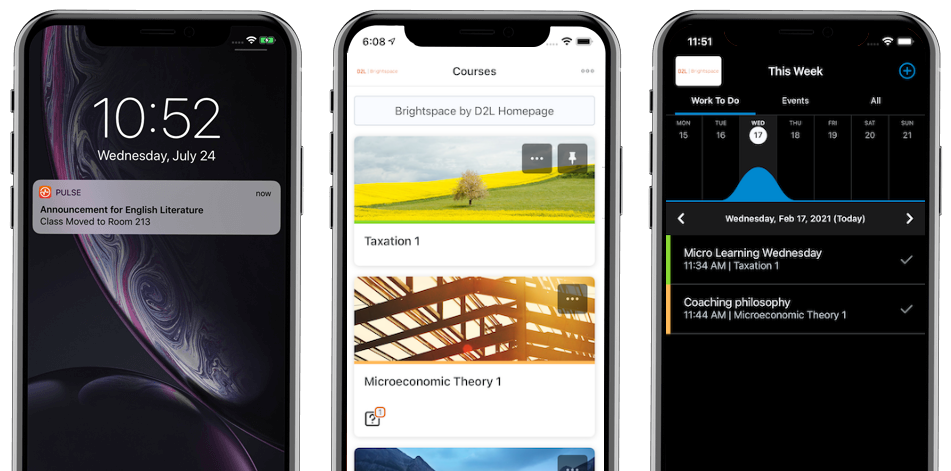
3. Allow Students to Complete Activities Late
Using due dates in VIULearn is a great way to automatically remind students when they have course content, activities or assignments that they have not completed. The benefit of using due dates is it still allows the student the opportunity to complete that activity even after the due date has passed. In certain tools (assignments & quizzes) the instructor will also be able to easily see how late past the due date the activity was submitted.
End dates should also be utilized as they give students a clear understanding of when you will no longer be able to accept the assignment. After the end date has passed, students will no longer be able to complete the activity.
Additional Resources:
- Add Dates and Restrictions: https://ciel.viu.ca/pages/add-dates-and-restrictions
- Create Assignments: https://ciel.viu.ca/pages/create-assignment