Video assignments are a great way to engage students and to leverage the learning technologies available to you at VIU. If you are thinking about creating video assignments for your course, consider the following:
- What are your students level of access and comfort with recording hardware?
- How will students be submitting their videos?
- How simple or complex is the video? Will students be able to submit a recording as is, or will they need to familiarize themselves with editing tools?
Your students level of access and comfort with recording technology will impact how the assignment should be designed. Do your students primarily use mobile devices, or do they have access to laptops or other recording hardware? A great way to gauge how your students will record videos is by creating a simple video assignment that can be completed in a short amount of time. This could be as simple as a video introduction of themselves. Creating a short video assignment can help answer some key questions for you if you want to continue with video assignments: Did anyone have trouble making a recording? Were there any issues submitting a video link? What are some of the frequently asked questions you received from your students? This information would be especially useful if you decide to contact us to help develop your assignment further.
VIULearn Assignment dropboxes can also be set up in a way to allow easy submission of video links. By default, a dropbox will be set up to require a file submission. This can create a barrier for students if they are only needing to submit a direct link to their video since they will need to attach a document to make a submission. Instead, you’ll want to select “Text Submission under the Submission Type setting when creating a dropbox. What this does is allow for students to enter a link to their video in the text field of their submission page and submit only that. The Submission Type of a dropbox can’t be edited after students make submissions, so you’ll want to make sure you select the right type for video assignment dropbox before then.
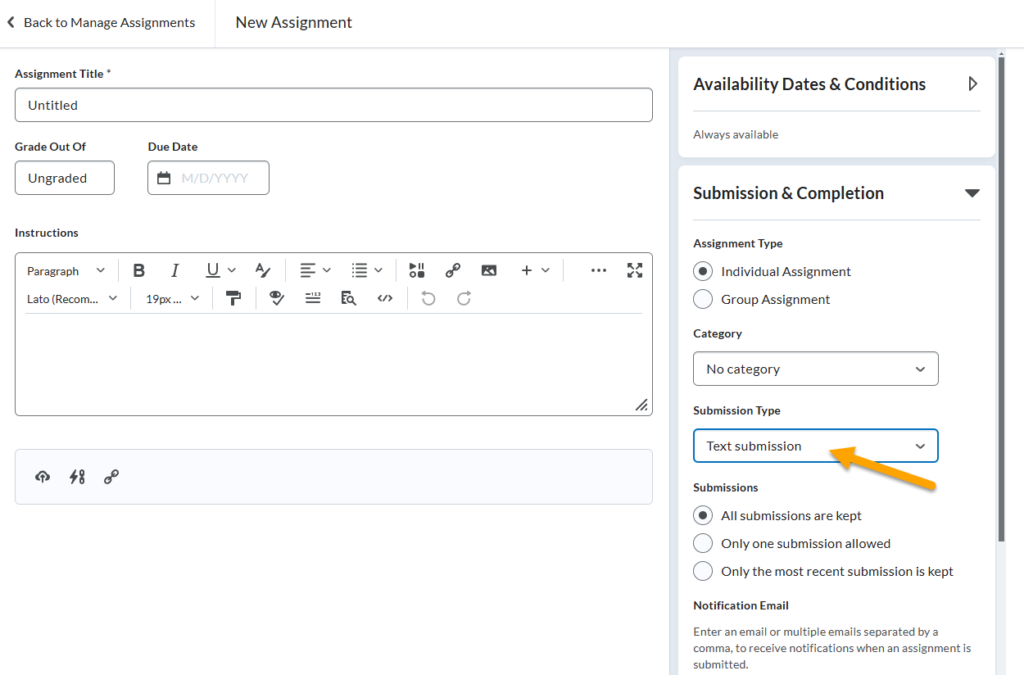
Video assignments using VIUTube and VIULearn follow particular workflows to create, upload, and submit videos. By following our tutorials, these workflows can easily by achieved by students. But what if you wanted to create a more complex videos that require editing? Learning how to edit videos using the tools provided by VIUTube can take time and could require a different level of support than a simple video. Instructions and expectations for what a video should be for your assignment should be clear enough for students to understand what level of editing is required to accomplish the assignment. If you do choose to include editing as part of your assignment, however, we do have resources that can help students navigate those tools in VIUTube.
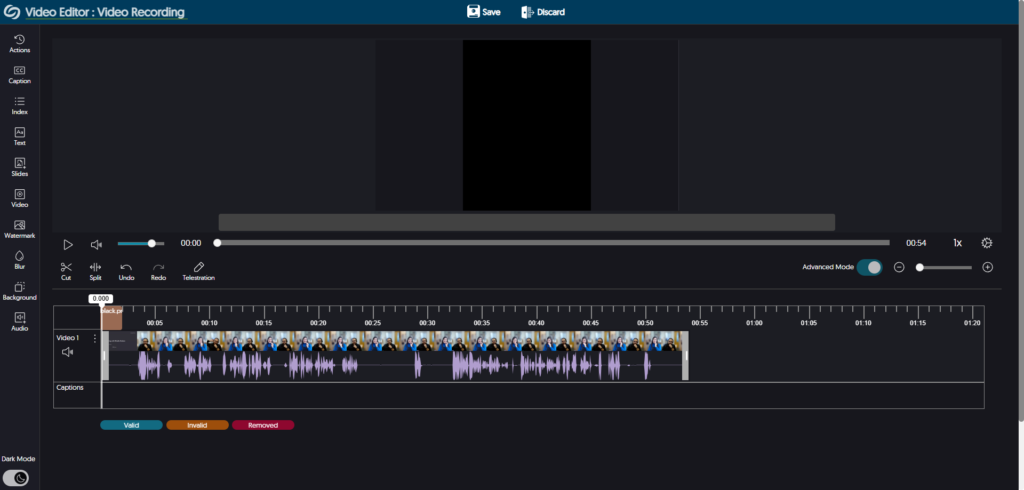
Finally, we have created resources and tutorials for instructors on how to create video assignments and for students on how to record and share videos. These can be linked in your course and can be referred to by students if they get stuck at any point of your video assignment.
For Instructors:
For Students:
Upload VIUTube Media Using a Mobile Device
Students can also contact us at learnsupport@viu.ca or 250.740.6179 if there’s any issues while recording or trying to share or submit their videos.