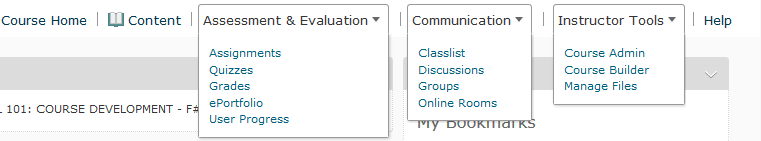This summer, there have been changes to the names of some of the tools you use in VIULearn. For instance, “Dropbox” for submitting assignments has been creating some confusion with the internet storage service “Dropbox”. Additionally, there have been a variety of improvements to navigation for you and your learners. These changes rolled out on June 17th 2016.
Simplifying Language
We have heard from many of you how some tool and button names in VIULearn are confusing. D2L has collected feedback from their users for the last year and has changed the names of the following tools.
| Old Term | New Term |
| News | Announcements |
| Dropbox | Assignments |
| Edit Course | Course Admin |
| New (the blue button in Content) |
Upload / Create |
| Add Existing Activities (the grey button in Content) |
Existing Activities |
All of these tools will work as they did previously. Only their names are changing. These changes should make using the system more intuitive and minimize learner confusion. I am personally very happy to see “Assignments” and “Upload/Create” because these terms make much more sense for new (and veteran) users of the system.
Simplifying Navigation
Many faculty, staff and learners have provided feedback on the navigation in VIULearn over the years. Many of your thoughts were discussed by the Learning Technologies Advisory Group (LTAG) at VIU as well. After careful consideration and consultation, the course navigation bar has been simplified to reflect the tools learners and faculty need to access most often.
All of the tools not included on the course navigation bar will available to you through “Instructor Tools” and “Course Admin”. So, you can still create surveys, checklists, a glossary and self-assessments – you will just create them from a different place before you add them to Content.
These changes make navigating courses as a student much easier and address many challenges learners have reported over the years. The simplified course navigation bar also cuts down on the “extra stuff” and encourages learner to focus on Content, where you have created or uploaded the course materials and activities.
What can I do to adjust for these changes?
The Centre has updated all their student support resources to reflect these changes already, and the faculty help resources are currently being updated. You may want to:
- Request the self-paced student orientation materials in your course are updated by the Centre
- We would be happy to remove the old materials and add the new ones for you, please email learnsupport@viu.ca with the course name as it appears in VIULearn (for example: “NURS 175: CONSOLIDATED PRACTICE – I16 N01-N05”) and the subject line “Student Orientation Materials Update Needed”
- Review any support materials you have built for learners to see if these changes will affect your resources
- Communicate with your learners that these changes have occurred, they often miss Service Notices
- Communicate with your colleagues that these changes have occurred, sometimes our communications get lost in the busyness of the semester
I also encourage you to watch this 4 minute video for a quick review of all the changes:
If you have any questions, comments or concerns, please email us at learnsupport@viu.ca, or call 250.740.6179 Monday to Friday, 9:00 am to 4:00 pm.