For information about FIPPA, please visit this link: https://ciel.viu.ca/learning-technologies-innovation/online-blended-learning/maintaining-privacy-while-supporting-innovation
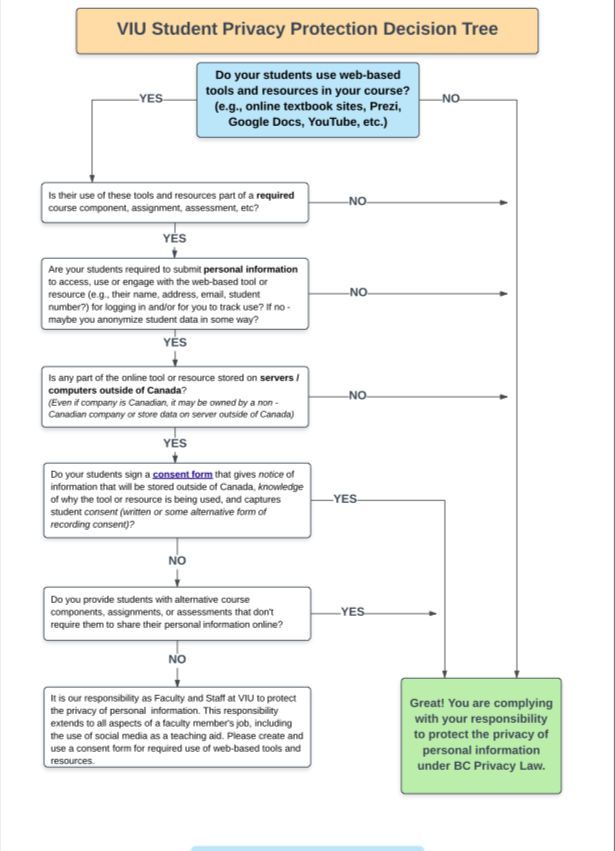
For questions and more information, contact: learnsupport@viu.ca
Fully FIPPA Compliant Platforms and Tools
All Institutionally-purchased contracts for faculty teaching and student learning (and browser-related access):
1. VIULearn (D2L)
2. VIUTube + Capture Space (Kaltura/Kaltura Capture)
3. VIUOnline Rooms (Zoom) (See rules re: student accounts)
4. VIUBlogs (WordPress)
5. Classroom Clickers (Turning Point 5)
6. Lightboard (VIU)
7. iPeer (UBC)
8. Early Feedback Service (Remark)
9. Web Help Desk/Learnsupport (Solar Winds
Other tools that CIEL
offers limited support on but that are not fully compliant:
Please note that many non-FIPPA-compliant
tools can be used in FIPPA-compliant
ways (e.g. used by the instructor only; used with students who log in
anonymously and don’t have to self-identify within the tool, used by choice of
student when FIPPA-compliant options were offered to them in an assignment).
The important thing is that an instructor may not require students to use a
non-FIPPA-compliant tool for assignments.
The online tools below are hosted in the US or elsewhere,
which makes them non-FIPPA compliant, unless used in FIPPA-compliant ways.
• Adobe Acrobat Pro
• Creative Suite 8 (Photoshop, Illustrator etc.)
• MS Office (Word, Excel, PowerPoint)
• Browsers (Safari, Chrome, Firefox, Edge)
• GSuite (Classroom, Docs, Sheets, Slides etc.)
• Technologies in VIU classrooms (projectors, document cameras, switching panels, wifi connectivity, instructor station components, etc.)
• Clicker Alternative Web-based tools:
- Socrative
- Poll Everywhere

Leave a Reply