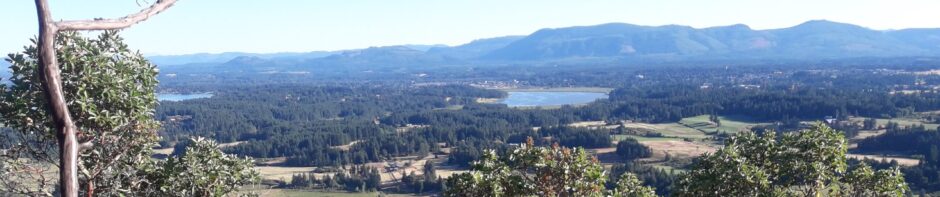Create and Edit Tables
- Create a new table
- Modify an existing table
- Enter text in a table and apply formatting
- Convert text to a table and back
- Add design features to a table
Work with Styles
- Apply a style to a document using Quickstyles
- Create a new style by using an example
- Update to match style
- Modify an existing style
Modify Page Layout
- Adjust page margins
- Number pages, add headers, footers
- Insert page breaks
- Add a cover page
Use Graphics
- Insert a photo in a document
- Insert a Microsoft Word Clip Art object
- Insert a drawn shape in a document
Activity #1
Recreate a Word document to look exactly like the image below using the features that we practiced yesterday. (You don’t have to use keyboard shortcuts unless you’d like to!)
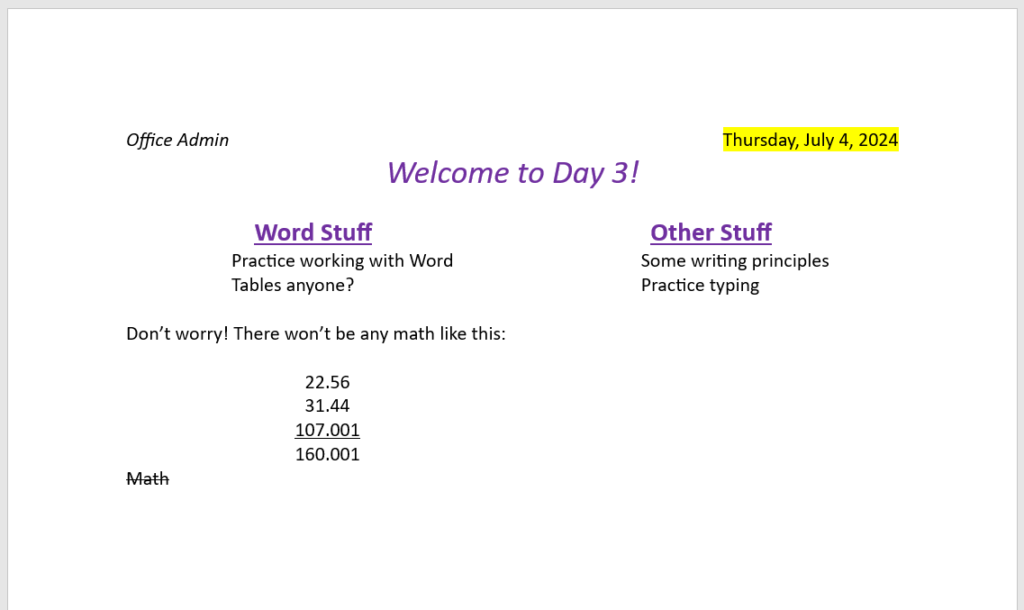
If you haven’t already, I recommend that you set up an account so you can continue practicing your typing at typing.com.