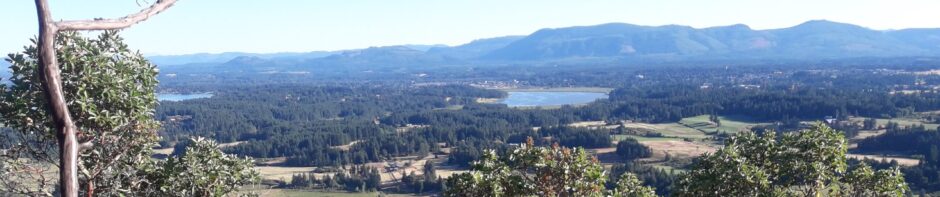File Management
File Management Terminology
- File: A file is a collection of data stored in one unit, identified by a filename. It can be a document, picture, audio or video stream, data library, application, or other collection of data.
- Folder: A folder, also called a directory, is a special type of file on your computer’s file system which contains other files and folders.
- File management: File management is the storing, naming, sorting and handling computer files. It is the process of maintaining folders, documents and multimedia into categories and subcategories as desired by a user.
- File extension– A file extension, or file name extension, is the letters immediately shown after the last period in a file name. For example, the file txt has an extension of .txt. This extension allows the operating system to know what type of file it is and what program to run when you double-click on it.
- File path – the file path is the absolute location of a file that includes the drive designation and all folders.
File Management Activity
- Open “File Explorer”
- Go to your the “Documents” folder
- Create a new folder called “Mel’shunum Office Assistant”
- In that folder, create another new folder called “Word Activities”
- In File Explorer, go to the “Home” tab and click “Copy Path”
- In a Word document, paste the file path
- Save the Word document in your Word Activities folder
- Rename your Word document, “<your name> File Path.docx”

Beginner Word Skills
Move, Copy and Find and Replace Text
- Select text
- Cut, copy, paste text
- Find and replace text
- Save a document in alternative file formats – RTF
Format Characters and Paragraphs
- Format characters – font, size, colour, bold, etc.
- Set tabs – left, right and centre
- Format paragraphs using toolbar, ruler
- Paragraph indents, spacing, alignment
Word Keyboard Shortcuts
| <Ctrl> + C | = | Copy |
| <Ctrl> + X | = | Cut |
| <Ctrl> + V | = | Paste |
| <Ctrl> + →/← | = | Move forward/back one word |
| <Ctrl> + ↑/↓ | = | Move up/down one paragraph |
| <Ctrl> + <Shift> + 8 | = | Show editing marks |
| <Ctrl> + E | = | Centre align |
| <Ctrl> + R | = | Right align |
| <Ctrl> + L | = | Left align |
| <Ctrl> + J | = | Justify |
| <Ctrl> + Z | = | Undo |
| <Ctrl> + Y | = | Redo |
| <Ctrl> + F | = | Find |
| <Ctrl> + <Shift> ,/ . | = | Increase/Decrease font size |
| <Ctrl> + <Shift> + C | = | Copy formatting only |
| <Ctrl> + <Shift> + V | = | Paste formatting only |