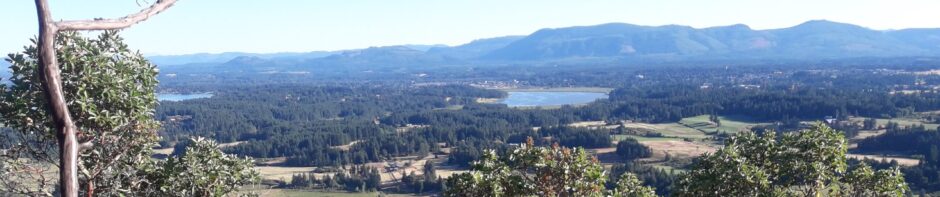Word Skills
- Quick Parts
- Working with Templates
- Creating a protected form
- Information on Microsoft Signature services
- Saving Default Settings – the Normal template (“normal.dotm”)
- Finding and Importing a Custom Dictionary
- Collaborating on a Word Document Using 365
Word Activities
Activity 1: Format a Composition
Download the document below and complete the instructions in the document.
Activity 2: Format an Article
Scenario: Your boss asks you to format a document to share with the rest of the staff. For document below, please:
- Change the font of the entire document to 12-point Times New Roman
- Apply Style 1 to the title
- Modify Style 1 so that it is bold and centred
- Using the capitalization feature under the “Home” tab, “Fonts”, Capitalize Each Word in the main title
- Make the author’s name and the date of publication on the same line, shrink the font to 10-point, and italicize both the name and the date
- Identify and apply Style 2 to subheadings
- Modify the Style 2 so the font is bold and black
- Set a tab stop to place the subheadings at 2″
- Find an appropriate picture online and insert it before the title
- Centre the picture
- Remove the paragraph spacing
- Indent the first line of every paragraph
- Add a header with the last name of the author at the right hand margin
- Add a page number in the centre of the footer
- Add your initials to the footer on the right
- Use the “Find & Replace” feature to make the term “EQ” bold and italics
- You notice that 2 of the subheadings have words that are not capitalized – using “Track Changes” modify them so that they are capitalized