Yesterday I started looking into the nuts and bolts of creating a Facebook page for an undergraduate course that I’m teaching in the Fall. I am a huge Facebook user for my personal life. I developed the habit while I worked on my PhD. I craved the social interaction while I spent day after day in a windowless office writing my thesis for years on end… I still can’t spend half an hour on a computer without checking FB (or pull my phone out of my pocket without checking my FB app – even though I know that updates get ‘pushed’ to me!), unless I am under a serious deadline or reading something incredibly interesting – and how often does that happen!?! Seriously though, I thought I was a bit of a Facebook expert…until I started looking into some of the other things that it can do besides update me on my friends’ status updates and photos.
My first step was to find ways to interact with my students on Facebook without becoming ‘friends’ with them. Much of the advice out there about using FB for education is to create a teacher profile which is separate from your personal profile and then to become friends with your students on Facebook. I think there are two problems with this: Firstly I have to keep track of two profiles, potentially increasing the amount of time I spend on FB (not a good idea!) and secondly the students are unlikely to either a) want my teacher profile to have access to their profile or b) create an alternative profile to interact with teachers. I think it is possible to get fancy with your privacy settings and allow only some information to be available to particular groups of people. For example you can block all your pictures from your students whom you could categorize into a particular ‘group’. But seeing as privacy settings change frequently and that few people (I believe) have sophisticated privacy setting levels developed, I think there will be a reluctance from students to interact in this way on FB.
So if you’re not friends with your students on FB, how do you interact with them? One thing that you can’t do is create a ‘group’ – open or closed. A ‘group’ is indeed the best way to interact with students on FB, and FB has figured out a way for this to happen without being friends with your students, BUT this option is currently only available for certain schools and universities. Mostly US ones. The Australian (University of Wollongong) and Canadian (Vancouver Island University) institutions that I am trying to set this up for are not yet eligible. See Facebook’s page about Groups for Schools for more information.
So groups are out…what else is there? Facebook Pages are the only alternative (that I know of) for teachers to develop a presence on FB without becoming friends with their students. Facebook Pages are geared towards businesses and organizations so that they can develop a presence on Facebook and communicate with their fans. When an individual, who is a member of FB, ‘likes’ a particular fan page, they will receive notifications from that page in their newsfeed – which they check a zillion times a day. A little bit of exploring on FB turned up some pretty good resources for designing pages and for using them (as a business or as an educator). Facebook has recently (March 2012) changed to its Timeline format…so even if you’ve set up a page before there are new features (of course!) to be aware of. So I found this video from Facebook about how to design pages helpful.
So what can you do with a Facebook Fan Page for your course? Well you can:
– post announcements (students don’t read emails any more!)
– schedule and publicize events
– post links, photos and videos
– students can send you private messages (but you can’t send a private message to all the ‘fans’, that’s the limitation between fan pages and group pages)
– start discussions. I’m still looking for ideas for ways to do this, but the basic way would be to post a prompt on the Timeline (which is what used to be the ‘wall’) and then ask for comments from students.
– monitor activity as the administrator
– students who aren’t members of FB can view the page, but can’t interact
There are many more things..please feel free to comment and post ideas and examples!
I have found the facebookforeducators.org page helpful, although I suspect that it hasn’t been updated recently to incorporate changes from the shift to Timeline. For example they talk about a ‘discussions tab’ for Facebook Pages, which I can’t for the life of me find. I did, however figure out how to install the ‘docs‘ app and I have to admit that it’s pretty cool. You can install a google docs like application into your Facebook Fan Page for your class where you can upload documents that everyone can see, download and/or edit (depending on the settings you choose).
I’m new to this, many others aren’t. Here are some blog postings from teachers who have been using Facebook to communicate with their students:
The why and how of using Facebook for Educators: No need to be friends with them at all Includes good instructions on setting up different privacy levels for your groups of friends.
The Complete Facebook for Educators Very complete, but from 2010.
Facebook in the Classroom. Seriously. Excellent post with examples from 2011.
Although the use of Facebook in education is fraught with controversy and complications, I do believe that as a communication tool between students and teachers it could be extremely effective. My research, and others’, shows that students do not use email and that Facebook is an integral part of their lives. Exactly what we’d like their learning to be. Question is…will they ‘let us in’ or continue to create their own Facebook groups where they can let off steam and be themselves?
Update: See this post for an update on how our Facebook Page at the University of Wollongong is going.
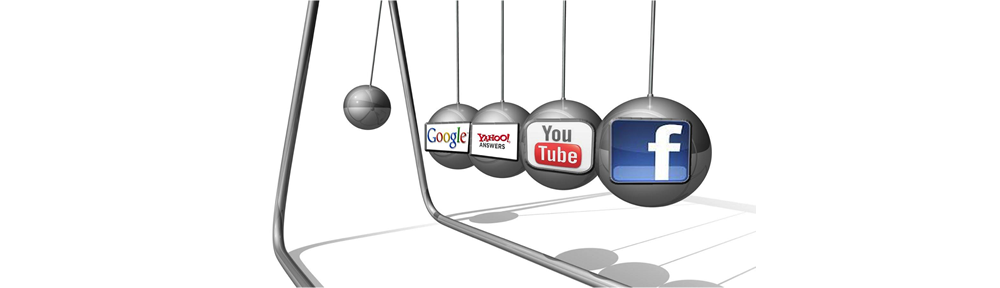

Pingback: The Facebook Page experiment: An Update | Social Media Science