We’ve had a number of faculty ask us about how to help students be successful in online environments. The good news is that being a successful student in an online class is not that different than being a successful student in a face to face (F2F) class. The bad news is that the world has shifted a bit and the online environment is new for many of us, instructors and students alike. The rules have changed a little, and it’s important to be mindful of a few key areas in order to maximize success. The following points are meant to be help with this transition and highlight for instructors and students key points to consider.
1. Thinking about your thinking (METACOGNITION)
Research shows that successful university students do these three things:
• set goals
• develop plans to achieve those goals
• reflect periodically how those plans are going, and evaluate study strategies
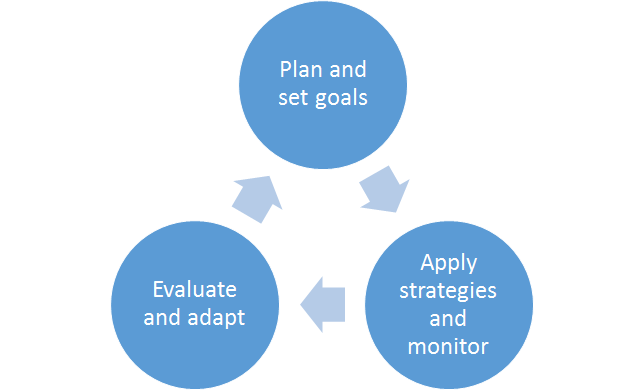
(Butler, 1997; Pintrich, 2000; Winne & Hadwin, 1998)
Some university students perform these functions naturally. Others will need a little practice. Instructors can support those students by drawing attention to the role of metacognition, as well as embedding activities that encourage students to be metacognitive.
I suggest sharing these 5 (relatively short) videos from Samford University’s Stephen Chew with students. They can be embedded directly into VIULearn:
- Video 1: Beliefs That Make You Fail…Or Succeed Video 2: What Students Should Understand About How People Learn
- Video 3: Cognitive Principles for Optimizing Learning
- Video 4: Putting the Principles for Optimizing Learning into Practice
- Video 5: I Blew the Exam, Now What?
As Dr. Chew points out in these videos, success for students relies on how students study (more than how much they study). Instructors may want to share, or find ways to incorporate, this booklet that outlines six strategies for studying:
PDF Booklet on Teaching Strategies
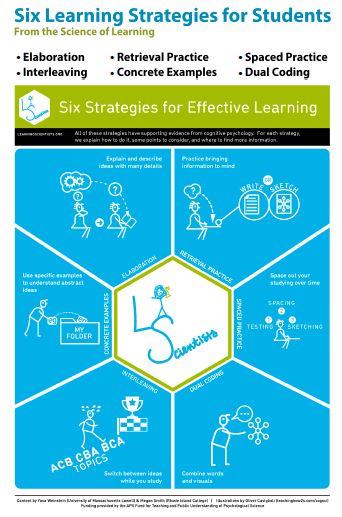
Finally, structuring activities, especially for first-year students that encourage and replicate this process: setting goals, making plans, and reflecting on their success can support students in staying on track, and developing metacognitive skills and awareness that can help them move through any learning environment, online or otherwise.
Check out all the CIEL resources on metacognition on our blog here.
2. Time Management
Time management can be an issue for the best of us. But an online environment with less connectivity, and less F2F accountability, can run the risk of time getting away from us, leading to problems and lower levels of success. Students and instructors will need to be mindful that time can operate a bit differently in the online environment. The following list are tools (with links to support documentation) that instructors can use, and discuss with students, to support effective time management practices in VIULearn:
• Keeping track of student progress with the class progress tool in VIULearn
• Providing checklists using the checklist tool in VIULearn
• Releasing activities and information with the time release conditions in VIULearn
• Communicating with email tool in VIULearn to communicate with students
• Students can opt in to the notifications feature on VIULearn
3. Communication
In an F2F setting, instructors have immediate, timely ways to give feedback, get feedback, tap students on the shoulder, pat them on the back, and give reminders. Students have opportunities to see human people in the flesh, ask questions, get feedback, and seek clarification. With both sync and async methods of delivery, these important in-time elements will need more effort, for both students and instructors.
I recommend instructors have a plan about how they will achieve these pieces, and communicate these parameters to students. Some questions you may ask yourself in creating that plan include:
- Will you be using the email tool in VIULearn to communicate with students?
- Will you be using the announcement tool in VIULearn, and if so you may want students to change their notification settings to get updates when they happen.
- Will you be holding drop-in virtual office hours?
- How should students contact you?
- How will you be providing feedback on student assignments? Will you use the assignment tool in VIULearn to give feedback? How long will your turn-around be?
- In asynchronous environments, will you be providing quick videos weekly to communicate weekly expectations and timelines?
- How can students get in touch with you, and how long will it take you to respond to students?
- Are you going to let students know that learnsupport@viu.ca is a who they should contact with questions about tech issues? (yes, you are!)
Whatever plan you create, be sure to communicate that plan to students so they know what to expect and where to look for answers. And be sure that this plan makes clear how students can get in touch with instructors.
The balance of any online teaching environment is being accessible enough for your students, but having enough boundaries in place that you don’t exhaust yourself. I believe you do this by being very clear up front with your communication plan, and creating authentic, effective opportunities for students to connect with you.
4. Creating community and maintaining persistence
In the absence of face to face engagement, there is definitely a risk that motivation will drop off and accountability wane. In the online environment, here are some ideas to help keep students and instructors connected and motivated:
- Design activities that are meaningful, and require students to work in small groups or partners to accomplish consensus and report out their thoughts. Activities that encourage students to Predict, Recommend, Interpret, Diagnose, and Evaluate (PRIDE) are helpful in encouraging meaningful collaboration and thinking.
- Be clear with expectations of online and engagement and WHY those are the expectations
- Provide timely feedback on online engagement
- Be connected. One of the best ways to encourage persistence is to know your students, and to have opportunities to give feedback, and to get feedback from them. If we’re not connected visually and spatially, we can compensate by trying to be connected through our ideas, our thoughts, and our communication styles