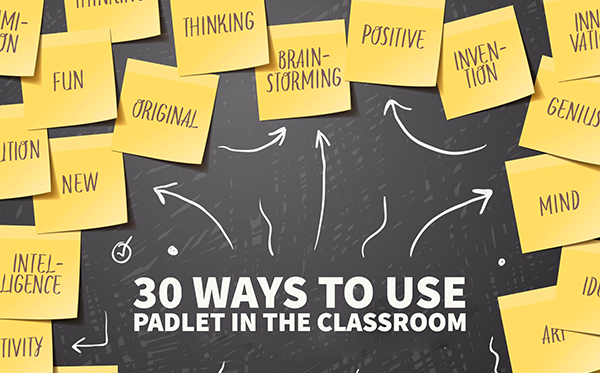
What is Padlet?
Padlet can be used by students and by teachers. With padlet you can create an online post-it board that you can share with any student or teacher you want. Just give them the unique Padlet link. Padlet allows you to insert ideas anonymously or with your name. It’s easy to use and very handy.
Whoever has the Padlet board opened on his smartphone or computer, can see what’s on it and what everyone is writing. Students just have to take a device and start adding little sticky notes online. They can see all the ideas gathered on the teacher board immediately.
In the sections that follow are some of the examples you can find by clicking on this link
https://www.bookwidgets.com/blog/2017/08/30-creative-ways-to-use-padlet-for-teachers-and-students
1. Brainstorming on a topic, statement, project or idea
 This lesson idea is probably the most popular among teachers. That’s why I’ve put it first on this list.
This lesson idea is probably the most popular among teachers. That’s why I’ve put it first on this list.
Give a statement students have to discuss or a project about which students have to brainstorm. Share the board and let students share their ideas and comments. This way, every student can see what the others think. You can discuss a few of the given answers with the whole class.
Let’s try it out for this post. I listed 30 ways to use Padlet, but there are so much more lesson ideas with Padlet. Why not share them with everyone? How do you use Padlet in your classroom apart from the ones that are already in this list?
Just click on this link, and start collaborating. I’m so curious about how many ideas we’ll get! Nothing to contribute? Then just take a look! After a while, the board should contain a lot of fun classroom Padlet ideas.
2. Live question bank
 Let your students ask questions during the lesson. It’s very handy when students don’t understand something or need a better explanation. Stop your lesson 10 minutes early and go over the questions.
Let your students ask questions during the lesson. It’s very handy when students don’t understand something or need a better explanation. Stop your lesson 10 minutes early and go over the questions.
This way students who are afraid to ask questions can still ask their questions anonymously. It gives a voice to every student in the room, even to the shy ones
3. Gather student work
 Use Padlet to gather student work, all in one place. Don’t use it for ordinary homework, because all the other students can see what the others have done. Use it for articles and research on a topic.
Use Padlet to gather student work, all in one place. Don’t use it for ordinary homework, because all the other students can see what the others have done. Use it for articles and research on a topic.
When you let your students do some research on, for example, ‘great historical poets’, you have all the articles and research on the same place. Other students can take a look at the research of someone else as well.
When it’s international poem day, you could ask your students to post a poem they really like.
4. Online student portfolio
 Use Padlet as a student portfolio tool. Create boards for every student and let them post assignments, articles and projects on it. As a teacher, you can comment on each one and give meaningful feedback.
Use Padlet as a student portfolio tool. Create boards for every student and let them post assignments, articles and projects on it. As a teacher, you can comment on each one and give meaningful feedback.
Whenever a student finds something helpful for his portfolio, he just has to save it on his portfolio Padlet board. No more editing and printing articles.
5. Exit Ticket Padlet
 Let your students answer some important exit ticket questions like “what did you learn today?”, “What didn’t you understand?” or “What questions do you still have?”.
Let your students answer some important exit ticket questions like “what did you learn today?”, “What didn’t you understand?” or “What questions do you still have?”.
It gets better…
Here are some other exit ticket promts your students could answer:
- Write down three things you learned today.
- If you had to explain today’s lesson to a friend, what would you tell him/her?
- What question do you have about what we learned today?
- What part of the lesson did you find most difficult?
- What would you like me to go over again next lesson?
- Write down two questions you would put in a quiz about today’s lesson.
- What were the main points we covered today?
- Did the group activity contribute to your understanding of the topic? Why?
- Read this problem … What would be your first step in solving it?
- I used app X extensively today. Was it helpful? Why or why not?
Big thanks to Jessica Gemella for sharing this resource.
Want to know more?
https://www.bookwidgets.com/blog/2017/08/30-creative-ways-to-use-padlet-for-teachers-and-students
Want to see how others are using padlet?
https://uwaterloo.padlet.org/jamesmskidmore/col2021
James Skidmore shares an exemplar example of how to use Padlet in your teaching. He’s padlet is active and you have access to click on the pads and look around. Enjoy!
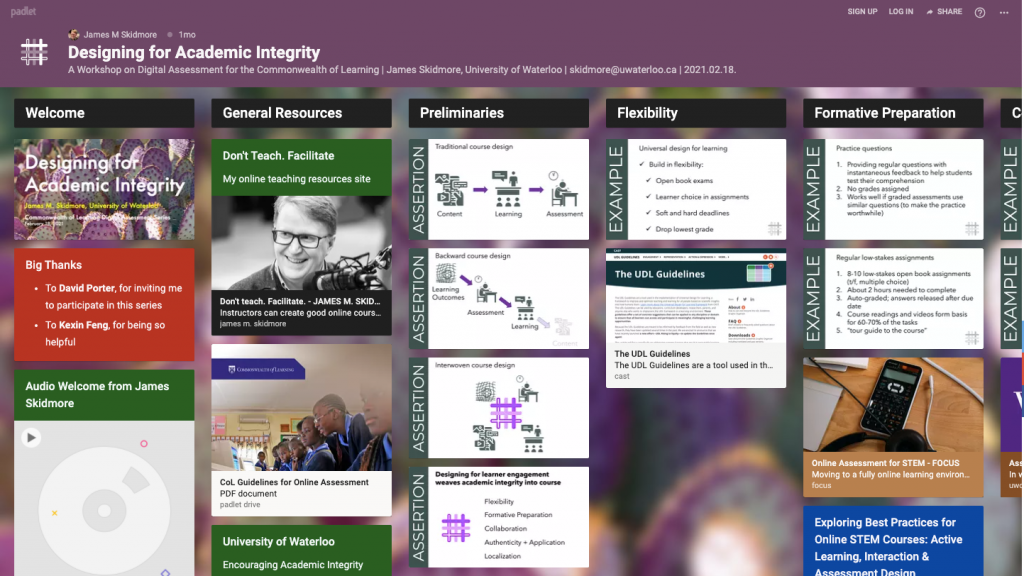
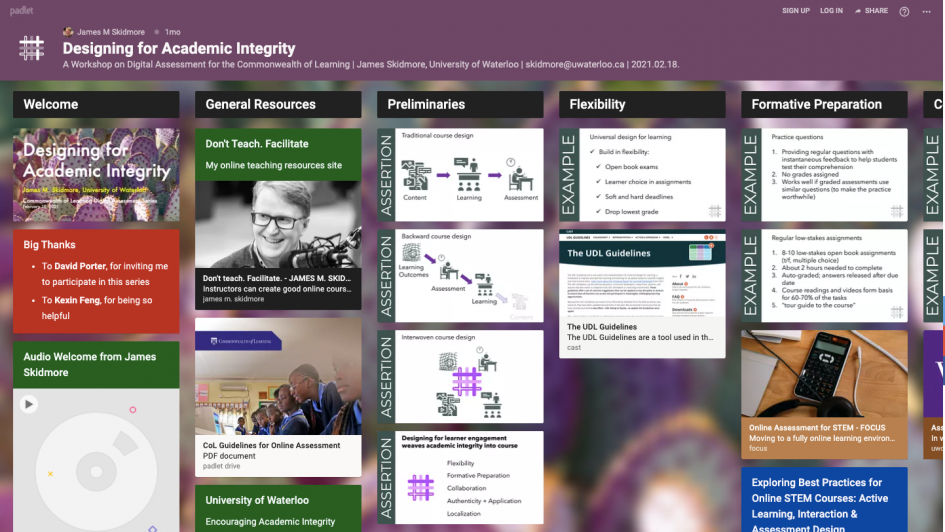
Leave a Reply