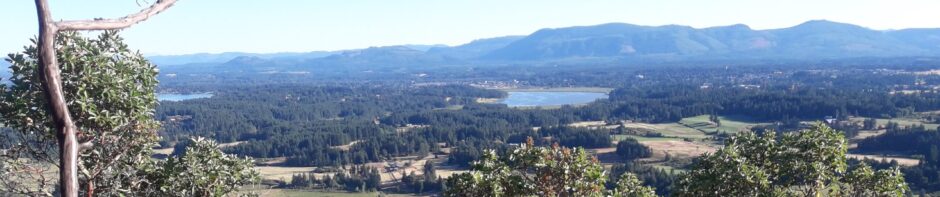Word Topics Covered in Week One
Keyboard shortcuts:
- Add and format text
- Find and Replace Text
- Creating tab stops using the ruler
- Create and Edit Tables
- Insert Pictures
- Insert WordArt

Word Practice Activity
Create a new Word Document and complete the instructions below.
- Type title “Word Activity”
- Apply the style “Heading 1” to the title and hit <Enter>
- Create a left tab at 2 inches, hit the <Tab> key, and type, “Left tab at 2 inches” then hit <Enter>
- Create a right tab at 5 inches, move the insert point to the right tab, and type, “Right tab at 5 inches” then hit <Enter>
- Create a table with 3 columns and 4 rows
- Merge the columns on the top row
- Add the title, “Movies & Food”, to the top row of the table
- Increase the font size of the title to 16 pt
- Make the title Bold
- Change the colour of the title text to dark green
- Add the following headings to the second row: “Name”; “Favourite Movie”; “Favourite Food”
- Centre the headings in the second row
- Make all the headings italics
- Add light green shading to the cells of the second row
- Type any names, movies, and food to populate the table using the <Tab> key to move to the next cell
- Move your insertion point below the table using the down arrow and hit <Enter>
- Insert a picture of your choice
- Centre the picture
- Insert Word Art that labels the picture
- Add a header
- In the header hit the <Tab> key twice to position the insertion point at the far right of the header and type, “Word Practice”
- Add automatic page numbers in centre of the footer

Read the sample email exchange below:
Negative communications can be tricky to navigate. How would you have delivered the message to the employee?
To Employee from Accounting:
It is apparent that not submitting your timecard, as required, is still an issue with you. I am attaching the previously sent email, where I asked you to create your own reminder to send in your timecard, as you are currently not working on Fridays, when the original reminder was set for.
I will ask you, once again, to create your own Outlook reminder to update your timecard, prior to payroll. Your delay in updating your timecard creates a delay in the payroll for all staff being processed in a timely manner.
Thank you for your cooperation in this most important matter.
Response from the Employee to Accounting:
I apologize for any inconvenience. I have now set recurring reminder in Outlook for Thursdays.
Thank-you for your message.
Email from the Manager to the Employee: I am sorry for the tone that was communicated in the payroll email you received. Thank you for setting a reminder in your calendar for your time card submission.
Discussion: How would you feel if you received the first email? How would you change the first email to be less aggressive?
Writing Activity
Please open a new Word document and complete the following activity:
Writing Negative Emails
Wouldn’t it be wonderful if we only had to share good news? But alas, the world is more interesting than that.
Please choose three (3) of the following scenarios and write an email for each (3 emails total):
- The medical office/clinic where you work can’t take someone on as a client/patient. They had been originally told that they could, but changes at work have made it so that it’s no longer feasible. You’ve been asked to craft an email to let them know.
- Busy schedules can make it difficult to maintain a schedule. An appointment for a client/patient needs to be rescheduled for 3 and a half months later. You’ve been asked to write an email to the client/patient to let them know about the change in schedule.
- The not-for-profit organization that you work for relies on the generosity of volunteers. After recruiting some volunteers to work at a cultural event in exchange for free admission, some of the funding for the event did not come through. You are asked to email the volunteers to let them know that they will not be required and that the event is now much smaller.
- You work for a company that provides services and/or produces. A product that has been ordered and paid for is no longer available. You’ve been asked to send an email to the customer and are authorized to offer credit, another similar product, or full refund, in that order.
- Customers rely on phone, internet, power, water, etc… A brief service interruption yielded an email from an unhappy customer asking for compensation for the disruption but as per the service agreement, they are not entitled to compensation. You’ve been asked to please, “Take care of writing the email”, as all the salespeople are currently overwhelmed.
- You’re at a fairly new job (you’ve been there for 4 months) and volunteered with a committee at work to host an open house. In the first meeting, you offered to setup Microsoft Planner to track tasks for the open house, but realized that you don’t have the computer access required to fulfill your promise. Let the team know that you are unable to use Microsoft Planner. Do you offer to track it on paper? In an Excel spreadsheet? Or ask to not do it at all?