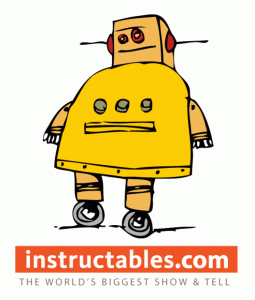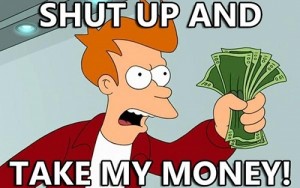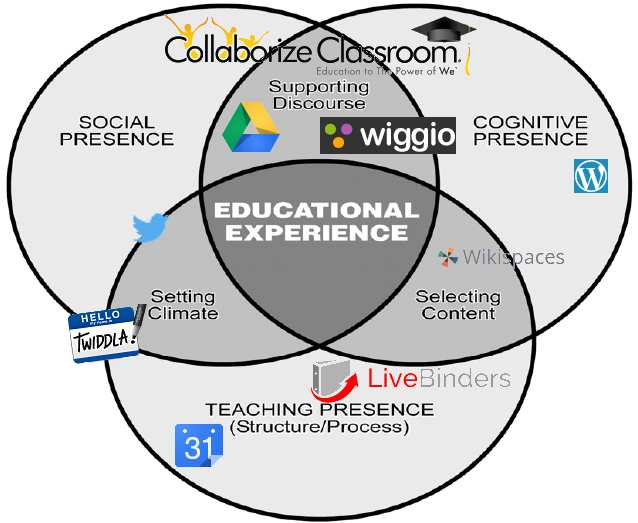I have always respected the Community of Inquiry (COI) Framework for online course design, in part due to its integration with constructivist learning theory. I have based my Non-LMS on the review Garrison (2007) provided on the framework.
I have taken Figure 1 from Garrison (2007) and added icon images of various non-LMS tools where I feel they fit best in the framework. There is a legend with links to the various tools at the bottom of this post.
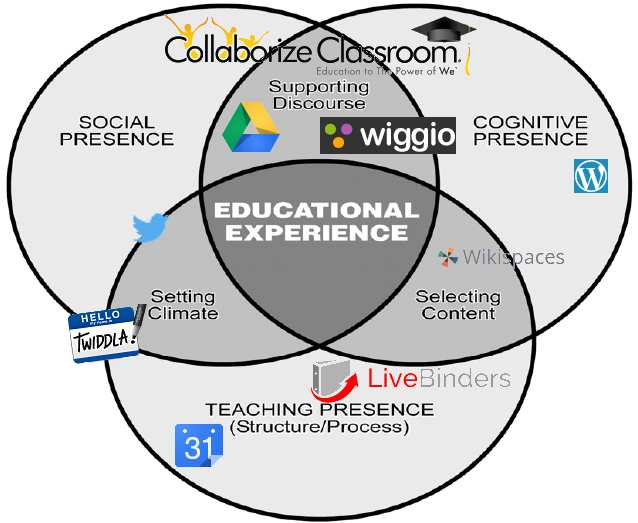
How will you build community and inspire discourse?
Building community requires opportunities to interact socially as well as in the context of the course. In order to allow student to interact informally, I would utilize Twitter and Collaborize Classroom. I feel that Twitter can be used to help students begin to share information through the use of a course hashtag. Students can share with each other without the pressure of learning a completely new tool, and interactions can be less structured. Collaborize Classroom interactions would be more structured, but allow for more space to have discussions. I would initially use this tool informally and then begin to use it for more course-based discussions, attempting to create the personal to purposeful, intellectual relationships discussed in Garrison (2007).
Additional tools to help student develop community included are Google Drive and Wiggio. These are tools I would feel comfortable suggesting to students and supporting as they begin more serious interactions around content building and course material. Google Drive would allow students to share working documents and create content together. Wiggio is a fully online tool that allows students to self-organize groups, and provides checklists, calendars, file sharing and text and voice communication tools.
How will you provide content, interactivity with content, and organization?
Organization, in terms of design and facilitation, remains very teacher-driven in my opinion. The tool I will use as a dashboard or landing space for students is LiveBinders. A LiveBinder can integrate not only static documents, but web resources – including Google Documents. Therefore, LiveBinders provides a good “curating” tool for content, where interactive elements can be housed or linked to. I would also provide a course calendar using Google Calendars, as it can be easily embedded into LiveBinders and would allow students to subscribe using multiple other calendar tools.
In order to provide synchronous interaction between students and between the instructor and students I would utilize Twiddla, because of the whiteboard capabilities. Ideally, a synchronous tool would also include polling options and more desktop and sharing options – like those provided by Blackboard Collaborate. Twiddla does allow for audio and text chat, in addition to the shared whiteboard, and it is a free web-based tool that requires no sign in.
How will you handle assessment as, for and of learning?
This question is difficult to answer because I do not have a classroom to reference when thinking about my design. In the following paragraphs, I am thinking specifically of competency-based education with older learners.
In keeping with my commitment to the COI Framework, I would want to provide collaborative content creation spaces for students, so would like to see a wiki-type tool. In this specific design, I have settled on using Wikispaces, as they have a special platform specifically for education. I would utilize this tool for formative assessment of knowledge development, and perhaps summative assessment of project-based work. If I was working with younger students there are other collaborative tools that are easier to use, such as Padlet, which I would choose instead.
I would also hope to get students to develop ePortfolios of their work. The tool I like the best is WordPress. It is primarily blogging tool, so allows for multimedia interactivity (depending on what instance you are using) as well as a lot of variety for customization. Students would be able to structure their ePortfolios in the ways that make the most sense to them (chronologically, competency-focused, or some other category system) and would provide them a flexible space.
Reference
Garrison, D. R. (2007). Online community of inquiry review: Social, cognitive, and teaching presence issues. Journal of Asynchronous Learning Networks, 11(1), 61-72. Retrieved from: http://files.eric.ed.gov/fulltext/EJ842688.pdf
Legend with URLs:
 – Twitter: https://twitter.com/
– Twitter: https://twitter.com/
 – Collaborize Classroom: http://www.collaborizeclassroom.com/
– Collaborize Classroom: http://www.collaborizeclassroom.com/
 – Google Drive: https://drive.google.com/
– Google Drive: https://drive.google.com/
 – Wiggio: http://wiggio.com/
– Wiggio: http://wiggio.com/
 – Livebinders: http://www.livebinders.com/
– Livebinders: http://www.livebinders.com/
 – Google Calendar: https://www.google.com/calendar/
– Google Calendar: https://www.google.com/calendar/
 – Twiddla: http://www.twiddla.com/
– Twiddla: http://www.twiddla.com/
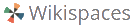 – Wikispaces: https://www.wikispaces.com/
– Wikispaces: https://www.wikispaces.com/
 – WordPress: http://wordpress.com/
– WordPress: http://wordpress.com/