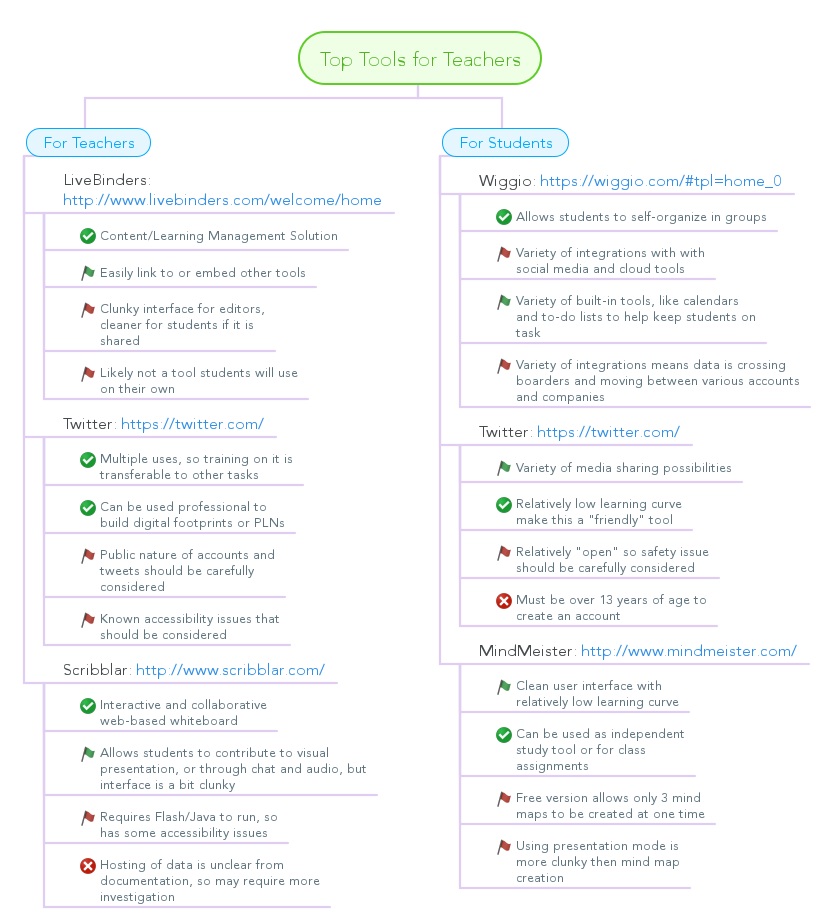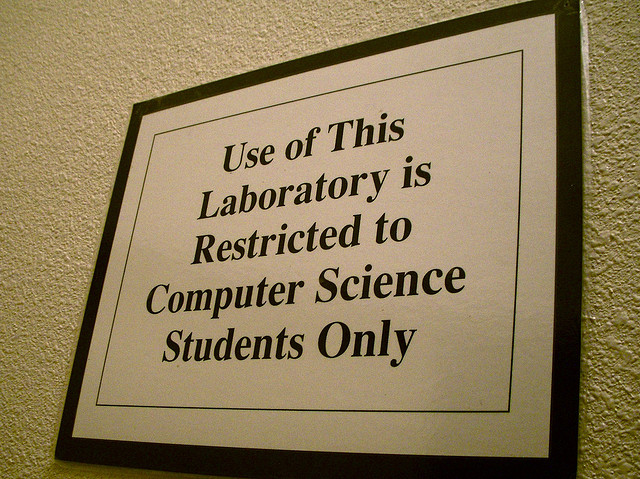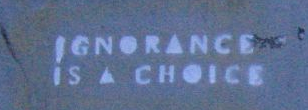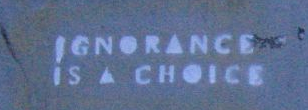The following letter was written as part of conversations about articulation of online and traditional labs in BC Adult Basic Education. I believe the resources discussed and listed below may be useful to others, and am sharing the letter in full.
Hello,
I wanted to address some points on the online labs versus traditional labs conversation. I think it is important to state first that I feel all laboratory experiences – whether online, traditional, or home kit/kitchen lab – have value for our students. Personally, I feel a mixture of different experiences is beneficial. However, as the conversation was focused on the value of online labs, that is what I have focused on for this email.
There were a few big themes our conversations settled on, and I wanted to share what I have found out regarding a few of them.
Admission Requirements and University Preparedness
One concern that came up a number of times was making sure our students can apply competitively for university programs. I have gone through the admission requirements for science programs at UBC, UVIC, SFU, and UNBC and found no evidence that modality of learning is considered when applying to these universities. UVIC, SFU, and UNBC have lists of “approved high school courses” on their sites, which also do not specify modality. When asked by phone, a UBC registration assistant specified that if the course was listed with the BC Ministry of Education then it was considered approved. Additionally, in our own Articulation Handbook, there is no specification of laboratory skills required for the recognition of the BC Adult Graduation Diploma from any of these institutions.
I could also find no evidence in these searches that specific lab skills were expected from students entering general science or chemistry courses, and specific lab skills are not specified in the BC Ministry of Education learning outcomes, or by the BC Adult Graduation Diploma Program.
Ability to Meet Learning Outcomes
There are, of course, many research-based studies and literature reviews looking at the efficacy of online laboratory activities versus traditional laboratory activities. It is also true that this branch of research is still developing. However, I would like to point to a few articles that have found equivalent learning outcome achievement can be attained in both online and traditional labs.
Faulconer et al. (2018) looked at 823 students in introductory chemistry and report no significant difference in pass rates between online and traditional courses. They did find a difference in the grade distributions for labs, where students in traditional labs tended to get more “D” grades then their counterparts in online labs, who tended to get more “A” grades.
Zendler & Greiner (2020) looked specifically at learning outcomes related to chemistry. They found that students who conducted online labs had equivalent or better achievement of learning outcomes compared to students who completed traditional labs with respect to specific learning outcomes.
Hawkins & Phelps (2013) also found no significant difference in learning electrochemical concepts between online and traditional labs. However, this study is particularly interesting in that they note traditional students had a knowledge gap regarding the placement of voltmeters when assessed, and the online group had a knowledge gap regarding placement of a salt bridge. The authors suggest that insufficient materials (traditional labs) and not including the salt bridge (online labs) as considerations that likely caused these gaps. In both cases the gaps could potentially be closed but they illustrate the importance of careful consideration of the experience over modality with regards to outcomes.
Irby et al. (2017), found that replacing some wet-lab chemical experiments with virtual experiences had no negative impact on student learning and increased dialogue between students with regards to the chemical triplet (macroscopic, microscopic, and symbolic). Although the authors are not proponents of online-only lab courses, they did find value in the use of online laboratories for their students.
Brinson (2015) reviewed 56 articles comparing online labs and traditional labs. Overall findings include equivalent or better achievement of learning outcomes with online labs, based on data most often related to content knowledge.
Most studies will stress the design and time on activity are factors that must be considered when discussing achievement of learning outcomes. Intuitively, online labs tend to give students additional time to work through labs and can therefore lead to better outcomes for students, as time in specific physical spaces may be limited by a number of factors.
Access for Education and Employment
One of the four policy objectives of the Adult Education Policy Framework is that “[d]omestic students in Adult Education programs have the supports needed to progress and complete their studies and transition to post-secondary education or employment.” (British Columbia Ministry of Advanced Education, Skills and Training). Or, as stated by the British Columbia Federation of Students (BCFS), “To be effective, adult basic education must be accessible to all who need it” (2015 ABE Backgrounder).
It is difficult to find exact statistics, but we know that more then 20 000 students a year will enrol in public post-secondary institution’s ABE programs and that many of these students will be from marginalized groups, including 14% who will identify as Aboriginal (Adult Education Policy Framework and Student Enrollment Summary 2015). Our students are not traditional learners and are balancing work, family, school, and other commitments: 55% will be employed and 20% will be supporting a family while taking classes (2015 ABE Backgrounder).
The decisions we make about whether or not online labs should be articulated separately from face-to-face labs will affect the accessibility of our courses and programs for already marginalized students. As demonstrated in the previous section, online labs are a viable support to allow students to meet learning outcomes for ABE courses. Online labs allow students to complete some ABE courses fully-online from their home communities. This reduces barriers by removing additional pressures like the time and cost needed to physically come to campus. Additionally, students can access labs at times that work in their schedules.
The majority of our students will have already completed high school and are returning to ABE to pursue post-secondary education or employment (2015 ABE Backgrounder). If articulation of ABE courses including online labs was limited or changed, students may be delayed or be unable to pursue further education or employment. According to WorkBC, in the next ten years post-secondary education or training will be required for 77% of job openings. By creating barriers to ABE courses, we in turn create barriers to economic stability and future opportunities for our students.
If we decide that online labs cannot be used as a substitute when accessing traditional spaces is a barrier, we may exclude marginalized students from ABE science programs. Online labs can be an important support for many students allowing them to pursue post-secondary education and employment while balancing the commitments they have in their lives.
Precedent for Specifying Delivery Method
The BC Ministry of Education curricular overview specifically states “…the Ministry of Education defines the “what” to teach but not the “how to organize the time, space or methods to teach it” so modality is not a consideration of the BC Ministry of Education. Our own Articulation Handbook also does not specify teaching methods or modes at any point.
I worry that our articulation group choosing to begin specifying methods or modes of instruction sets a dangerous precedent. Although I recognize that currently we are only discussing the method of laboratory activities, this kind of precedent could be used to argue further specifications at a later time.
Specifying how instructors can “acceptably” teach their courses or labs implies ABE instructors are not capable of making informed, professional decisions about how best to teach their courses or support their learners. Privileging a specific instructional type also undermines the ability of ABE instructors to customize or personalize instruction for their location or student population.
Overall, given that major universities do not specify modality of learning for program entrance, research-based studies report no significant difference in outcomes, and access issues for students are a paramount concern; I feel that it is inappropriate to specify any lab experiences must have a face-to-face or traditional component to be fully articulated. I also feel that any attempt to specify delivery modality for courses or labs undermines the professional judgement of ABE instructors and limits their ability to be responsive to the needs of their student population.
Below you will find a listing of all links and articles referenced above, organized by section.
Respectfully,
Stephanie Boychuk
Instructor
Adult Basic Education
Vancouver Island University
Referenced Links and Articles
Admission Requirements and University Preparedness
British Columbia Ministry of Advanced Education, Skills and Training. Adult Basic Education: A Guide to Upgrading in British Columbia’s Public Post-Secondary Institutions: https://www.bctransferguide.ca/docs/ABE2020.pdf
British Columbia Ministry of Education. Curriculum overview: https://curriculum.gov.bc.ca/curriculum/overview
British Columbia Ministry of Education. Explore Curriculum – Science: https://curriculum.gov.bc.ca/curriculum/science
Simon Fraser University. Admission requirements for Faculty of Science, Department of Chemistry: https://www.sfu.ca/students/admission/programs/a-z/c/chemistry.html
Simon Fraser University. Approved BC and Yukon High School Courses: http://www.sfu.ca/students/admission/admission-requirements/approved-courses.html
University of British Columbia. Admission requirements for Canadian high school students: https://you.ubc.ca/applying-ubc/requirements/canadian-high-schools#british-columbia
University of Northern British Columbia. Undergraduate Admission Requirements, Science: https://www.unbc.ca/apply/undergraduate/admission-requirements#science
University of Northern British Columbia. Approved Course List: https://www.unbc.ca/sites/default/files/sections/calendar/undergraduate/bchighschoolcoursesjan2020.pdf
University of Victoria. Admission requirements for Bachelor of Science, Chemistry: https://www.uvic.ca/undergraduate/programs/undergraduate-programs/pages/chemistry.php?residency=D&level=HS&school=HD&curriculum=BC
University of Victoria. Approved high school courses: BC and Yukon: https://www.uvic.ca/undergraduate/admissions/how-to-apply/approved-high-school-courses/bc-yukon/
Ability to Meet Learning Outcomes
Brinson, J. R. (2015). Learning outcome achievement in non-traditional (virtual and remote) versus traditional (hands-on) laboratories: A review of the empirical research. Computers & Education, 87, 218–237. https://doi.org/10.1016/j.compedu.2015.07.003
Faulconer, E. K., Griffith, J. C., Wood, B. L., Acharyya, S., & Roberts, D. L. (2018). A comparison of online and traditional chemistry lecture and lab. Chemistry Education Research and Practice, 19(1), 392–397. https://doi.org/10.1039/c7rp00173h
Hawkins, I., & Phelps, A. J. (2013). Virtual laboratory vs. traditional laboratory: which is more effective for teaching electrochemistry? Chem. Educ. Res. Pract., 14(4), 516–523. https://pubs.rsc.org/en/content/articlehtml/2013/rp/c3rp00070b
Irby, S. M., Borda, E. J., & Haupt, J. (2017). Effects of Implementing a Hybrid Wet Lab and Online Module Lab Curriculum into a General Chemistry Course: Impacts on Student Performance and Engagement with the Chemistry Triplet. Journal of Chemical Education, 95(2), 224–232. https://doi.org/10.1021/acs.jchemed.7b00642
Zendler, A., & Greiner, H. (2020). The effect of two instructional methods on learning outcome in chemistry education: The experiment method and computer simulation. Education for Chemical Engineers, 30, 9–19. https://doi.org/10.1016/j.ece.2019.09.001
Access for Education and Employment
British Columbia Federation of Students. 2015 ABE Backgrounder: http://www.wearebcstudents.ca/wp-content/uploads/2016/09/ABE-Factsheet-2015.pdf
British Columbia Ministry of Advanced Education, Skills and Training. Adult Education Policy Framework, April 2018: https://www2.gov.bc.ca/assets/gov/education/post-secondary-education/adult-education/adult_education_policy_framework.pdf
British Columbia Ministry of Advanced Education, Skills and Training. Adult Basic Education (ABE)
Student Enrollment Summary 2015: https://www2.gov.bc.ca/assets/gov/education/post-secondary-education/adult-education/abe_leaners_bc_mar22_2016_final_for_2016_post.pdf
WorkBC. Good Jobs for Today & Tomorrow, February 2020: https://www.workbc.ca/getmedia/30a4a0d6-57bd-4047-8b8b-250c54b505c3/BC_Good_Jobs_For_Today_And_Tomorrow_2019.aspx
Precedent for Specifying Delivery Method
BC Ministry of Education. Curriculum overview: https://curriculum.gov.bc.ca/curriculum/overview
British Columbia Ministry of Advanced Education, Skills and Training. Adult Basic Education: A Guide to Upgrading in British Columbia’s Public Post-Secondary Institutions: https://www.bctransferguide.ca/docs/ABE2020.pdf