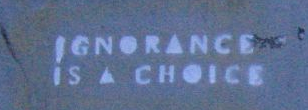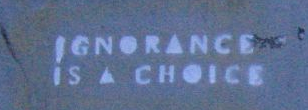Virtual labs were a hard sell for me. I’ve always been a hands-on person – from my technical position to my fiber art hobbies – I like manipulating the world around me and seeing what it does. High school labs were the reason I was originally drawn to Science, and a big reason I chose to do my B.Sc. If it hadn’t been for the move to Nanaimo, I would have kept my job as a laboratory technician and continued to work in research Science.
When starting this seminar my idea of a virtual lab was limited in scope. Although I have trolled through the internet looking for some virtual labs, I hadn’t been able to find anything really good (I realize now that was probably in part due to poor choice of key words in searches). A lot of the virtual labs confirmed my worst fears – “virtual lab” either meant a lot of reading and some quizzes, or it meant a series of clicks while watching pre-set animations play. There was nothing inspiring about virtual labs – it would be better to film an instructor doing a demo.
After this seminar I realize there really is some good stuff out there, and more of it is available without a major capital investment then I appreciated. I really saw the power some of the simulations had to allow student to manipulate the virtual world, and to think, questions and “do” outside of the pre-set animation box.
Before this seminar I knew that virtual labs would be able to accomplish teaching the “what” of Science education – the content. Now, I see that the right virtual lab can also accomplish the “how” of Science education – thinking and acting as a scientist. I know, and can clearly see from our wiki review, that not all virtual labs are created equally. There are some virtual labs that knocked my socks off, but there were a few that I really didn’t like.
The final piece about virtual labs that I’m still not sure about is the lack of interaction between students in the virtual space. Charlene Stewart discussed this point in her blog post, Teaching Science the Virtual Way. Throughout the OLTD program I have really realized the importance of having a course community, and right now I see virtual labs as being very isolated. Given that there is more emphasis on collaborative learning, there needs to be some attention paid to how to build collaborative virtual experiments in the online environment.
This seminar really helped me “turn a corner” on virtual labs. Although they are still more individual activities, and care must be taken when selecting them, some virtual labs allow students to behave as if they are in a real laboratory space and drive their own learning, which is very powerful.