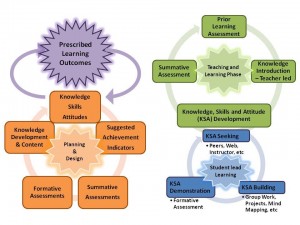This file is licensed under the Creative Commons Attribution-Share Alike 3.0 Unported license. Please click directly on the image to view the image license information. Original image author: Matthew Simmons.
Something I have been interested in for a while is the difference between teaching someone something and training them to do something. With the rise of so-called “eLearning” in both business and education, the lines between the two terms are blurred. Is corporate education teaching or training? Is job skills education training or teaching?
The staff at The Centre for Innovation and Excellence in Learning (CIEL), where I work as learning technology support, has had many conversations about teaching and training at our staff meetings. The technology side of CIEL runs workshops nearly year-round on different technologies, and we have discussed at length how to make these more useful for the faculty who attend them.
What it all comes down to, at least in my opinion, is answering why. Why does the technology work that way, why do you have to do things in that order (and is there a better way)? “Why” is the difference between teaching and training – teachers help students understand the “why” of what they are doing, trainers simply want the buttons pressed in the right order.
It might sound like I am belittling the role of trainers – and I want to say that I am certainly not. There is a place for training and place for teaching, and often a little of both must be used to achieve the best outcomes for students and trainees. The really challenging question is when to train and when to teach.
If I don’t know a faculty member well enough to know what is going to work best for them, and if they perhaps aren’t sure what they want, I usually err on the side of teaching. I will help them go through the steps, but explain why we are doing things a certain way at all stages. I also tend to let the faculty member think more, struggle a bit, and then intervene when necessary. Much like when I was a high school tutor – nothing is gained when an answer is provided before other person gets a chance to think about it.
What does this all have to do with collaborating?

This file is licensed under the Creative Commons Attribution-Share Alike 2.0 Generic license. Please click directly on the image to view the image license information. Author: lumaxart
I noticed when I began supporting my cohort with Desire2Learn that I moved into much more of a training mode. Part of that has to do with the asynchronous nature of the support – I assume they have gone through the struggle stage before getting in touch with me. Communication via email also doesn’t lend itself to longer explanations – I know from experience a paragraph of text explaining something is generally a lot less approachable then a numbered list.
But is that approach really helping anyone? I’m hoping to get some feedback from my group nearer the end of Week 3 to see what they thought. Luckily, some of my group members are also faculty at VIU, so perhaps they can speak to the different approaches to support.