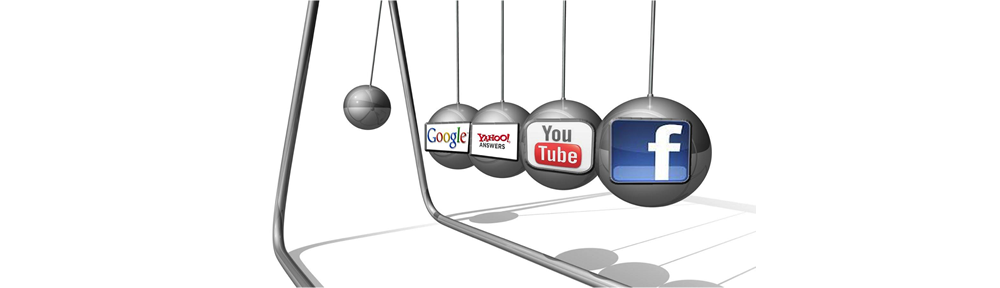This post draws on observations from a visit to a high school in New South Wales where all students have been issued laptops by the district of education.
A Day in the Life of an Australian High School Student
In Drama class we used our laptops to share our daily logs on Edmodo. I’m a little shy about sharing my thoughts and ideas with the whole class, but Miss assured me that no one would correct my grammar. I had remembered to bring my laptop to class because Miss reminded us on Facebook last night. We used our laptops to research the dimensions of an ancient greek theater and to compare the capacity of the greek theater (11, 000 – 14, 000 people!) to the capacity of the Olympic Stadium in London (80, 000 people). We posted our findings on the Edmodo wall during class and discussed the differences.
In Technology class I created a survey in a Word document and later in the term I will analyze the survey data with Excel and design a PowerPoint presentation to present the results. I emailed my work to my teacher at the end of class.
In History class I created a 30 second video using Animoto to advertise the life of a historical figure. I shared my video with my peers on our Edmodo site. We voted for our favourites.
In Science class we completed review worksheets. My teacher took pictures of my work with her iPad and projected it onto the whiteboard as an exemplar for the rest of the class.
A Day in the Life of an Australian High School Teacher
It’s been a few years since the district implemented its one-to-one laptop program for all Grade 9 students. All students, Grades 9-12 have laptops now and the school is fully wired for high speed internet and wireless. Each classroom has a digital projector and most of the time I use it for my presentations. Now that I have a hang of the laptops, I have a new iPad from the district that I’m testing and a mac computer to use with it.
In Drama class it took about 10 minutes for all the students to start up their computers and to connect to the wireless. It even took a few minutes for my computer to connect to the system. The laptops and the school’s wireless are limited in their capabilities. The students participated in a discussion about the design of ancient greek theaters by posting information that they found on Google on the class’s Edmodo wall – in response to my prompt. I have to get used to students correcting my typos as I negotiate the online space while also teaching. They also like to use Google to check my facts as I’m teaching. It keeps me on my toes! I’m really happy with the way this group is engaging with the new Facebook group that I created. They are initiating discussions, taking the lead on collaborative projects and keeping each other up to date. It has been a great communication tool so far and I haven’t had any problems with inappropriate behaviour or bullying. It is too bad we can’t use the Facebook Group during class since it is blocked by the school’s network. However the Edmodo group works well too.
In History class I am using a text book that is available as an e-book. However the laptops that the students are provided do not have enough memory or processing speed to support the use of the e-book. These students are in Grade 11 and they do not consistently bring their laptops to class. They do like to engage in technology supported activities such as the Animoto video project we did last semester. Later in the semester I plan to have students create a Google webpage which will be a study resource for their peers. I have done this before and my Google Site has a comprehensive network of pages that students have created over the years..
In Grade 7 and 8 Science classes that I teach I need to adjust my techniques because Grade 7 and 8 students are not issued laptops. Today I used a program called Reflection to wirelessly mirror the iPad on the laptop which was connected to the projector. It was great to be able to walk around the room, checking in on students as they worked on a review package. I used the camera on the iPad to take pictures of student responses and projected them as exemplars. The application usually works well, however in the classroom I was in today the wireless connection is weak at the back of the class. So the connection between the iPad and the computer dropped periodically which was very inconvenient.
Although the one-to-one laptop program has been a challenge, I remain optimistic and enthusiastic about the opportunities they provide for both students and teachers. I can’t imagine teaching without them!