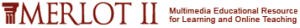
MERLOT Review: http://www.merlot.org/merlot/index.htm
MERLOT II (Multimedia Educational Resource for Learning and Online Teaching) is a repository of peer reviewed online teaching and learning materials, mainly focused on higher education. MERLOT is built as a community – registered members can participate in the community through peer reviewing materials, becoming a member of an editorial board for a specific subject or by contributing material to the site. It is free to register for an account, and creating an account comes with the added bonus of allowing you to cultivate your own personal collection of resources from those available on the site.
The MERLOT site was readily accessible on my iPad, which is a selling feature in my books. The unfortunate thing is some resources require Flash to run, so although the site is accessible on iOS, the resources may not be, which can be frustrating when searching through the lists of resources.
I really liked their advanced search features. MERLOT has so many resources available; you can afford to be a little choosy. Under your advanced search options, you can limit your search by accessibility information, creative commons licensing information, or any costs involved with use. You can also search specifically for mobile apps – and limit your search by mobile OS. There are a lot of language options available to filter by, but it doesn’t appear that there are many resources in languages that are uncommon in North America. While the advanced search is great, you can limit your search too much if you aren’t careful. Once you find a resource you like you are taken to an information page, where the author’s contact information is available along with a description of the resource. From there, you can choose to follow a link to the resource or return to your search.

An example of a MERLOT material page.
The search function in MERLOT that I think is really unique is the ability to search not just materials, but learning exercises as well. You can choose your general student level (they break up PSE levels into lower, upper, graduate and professional) and what type of activity you are looking for (for example: student-centred, group or supplemental). I poked around the learning exercises collection, which is not as extensive as the materials collection. Most learning exercises exist as a plain HTML page describing an activity, but link back to materials they were utilized in.
Like many online learning object repositories, there is a strong bias toward Science and Technology resources, of which there are nearly triple the number of any other discipline. There is, however, a wide range of resource types – from video tutorials to full-blown course websites.
Given the functionality to filter searches by creative commons licensing and create your own personal collections, coupled with the ability to break out PSE into four different levels, I feel MERLOT is an excellent place to start looking for open resources, especially because many resource materials are actually other aggregated sites. That means that although an item many be a single hit in MERLOT, it is actually an entire website of resources (like the Science simulations available on the PhET site: http://phet.colorado.edu/).The only danger is that many resources are not “open” they are simply “free” and do not allow remixing or derivatives, so check licences carefully and contact contributors when necessary.
