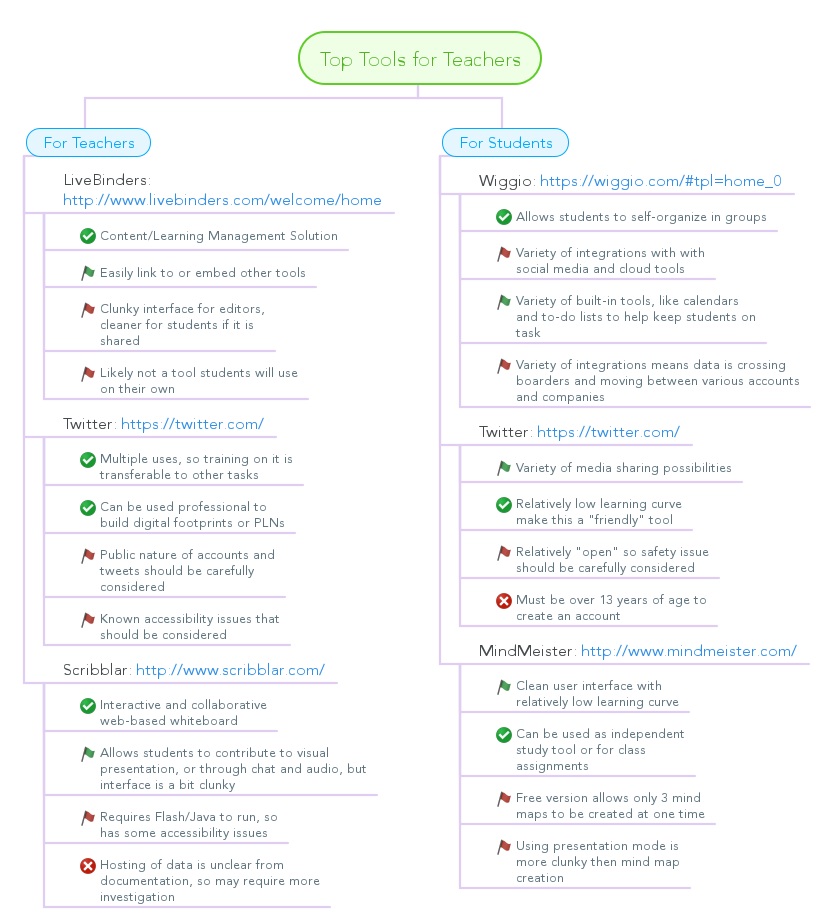The software as a service (SaaS) and cloud models of educational tool deployment provide opportunities to harness a wide variety of applications in a cost-effective and more readily accessible way (Cruz, 2011). The availability of cloud-based tools has also changed how post-secondary education (PSE) approaches adoption and management of learning management systems (LMSs), leading to a shift in how modern and emerging LMSs support student learning (Lang & Pirani, 2004; Pugliese, 2012).
In their report, Lang and Pirani (2014) state that students want an LMS that is better utilized by instructors for not only content but also communication. Pugliese discusses the next generation LMS as one that integrates the best of cloud technologies to enhance social aspects of learning while giving students the ability to engage with material in the ways that best suit them.
Cloud tools allow educators to build a LMS system of their own, or personalize an existing LMS to their particular course or students. There are many different cloud tools available for instructors to use, so one of the major stumbling blocks to cloud tool adoption is the time and expertise needed to investigate, vet and prepare lessons using these tools. Another issue for many educators is ensuring their use of cloud tools follows the privacy guidelines that govern their workplace, in British Columbia either FIPPA or PIPPA. Finally, although many student have experience using various cloud-based tools, instructors still need to allow time for students to learn how to use the tool in an educational context and how the use the tool safely.
I feel that biggest advantage cloud tools have over the traditional LMS is the ability to have persons outside of the traditional classroom engage with students. Instructors can use social media tools like Twitter (https://twitter.com/?lang=en) to engage members of the community or experts in a field of interest, or allow students to connect with persons of interest themselves. Other tools like Facebook (https://www.facebook.com/) or Google+ (https://plus.google.com/) can be used to build communities around certain areas of interest, or to engage with other students outside of the classroom’s geographic barriers.
Many cloud tools allow for greater collaboration between students, as well as between instructors and students. Perhaps the most well know example of a collaborative cloud tool is Google Docs (https://docs.google.com/), which allows students and/or instructors to collaborate in real time on documents, spreadsheets or presentations. Collaborative artifact creation can also be achieved using tools such as Wikispaces (https://www.wikispaces.com/), which have the added advantage of being visible and sharable with a greater web community. Real-time communication and collaboration can be facilitated using Skype (http://www.skype.com/en/) or Blackboard Collaborate (http://www.blackboard.com/platforms/collaborate/products/blackboard-collaborate.aspx). With reference to the Community of Inquiry framework (COI), these tools can help to increase the social and teaching presence of the course by increasing discourse and allowing students to develop a community from which they can construct their knowledge (Garrison & Arbaugh, 2007).
Assessment in an online classroom can be challenging, but there are many different cloud tools to support assessment for and of learning. Both Google Docs and Wikispaces (above) can be used for formative and summative assessment. There are a plethora of cloud-based quizzing tools, such as Socrative (http://www.socrative.com/), which are flexible enough to be used for multiple forms of assessment as well. Electronic portfolios (e-portfolios) can be used to allow students to personalize the evidence of their learning. E-portfolio cloud tools include website building tools like WordPress (https://wordpress.com/) or Wix (http://www.wix.com/), as well as some e-portfolio specific tools like Mahara (https://mahara.org/).
When teaching online it is important to keep the content organized for students. Edmodo (https://www.edmodo.com/) and Live Binders (http://www.livebinders.com/welcome/home) seem to be strong tools for content organization, but with the release of Google Classroom (https://classroom.google.com/) the landscape of cloud-based course tools will likely be shifting quickly. Within all of these tools, it is possible to build scaffolded, inquiry-based projects, by providing materials as well as a space for students to report, share and collaborate on projects. If these tools are used in concert with social media, collaborative and assessment tools, they can provide a rich online environment for students to construct their knowledge.
Using cloud tools in conjunction with, or as a replacement of, and LMS can create a much richer online experience for students, but care must be taken when selecting tools so they are used in pedagogically sound and developmentally appropriate ways. Using cloud tools to personalize the online educational experience also supports learners of all abilities and helps students to develop essential digital literacies and ICT skills.
References:
Cruz, L. (2011). How cloud computing is revolutionizing education. Retrieved from: http://newsroom.cisco.com/feature/460910/How-Cloud-Computing-is-Revolutionizing-Education
Garrison, D. R., & Arbaugh, J. B. (2007). Researching the community of inquiry framework: Review, issues, and future directions. Internet and Higher Education, 10, 157-172. doi:10.1016/j.iheduc.2007.04.001
Lang, L., & Pirani, J. A. (2014). The learning management system evolution. Retrieved from: https://net.educause.edu/ir/library/pdf/ERB1405.pdf
Pugliese, L. (2012, January 23). A post-LMS world. [Article]. Retrieved from: http://www.educause.edu/ero/article/post-lms-world
Wicks, D. (2012, August 2012). Can using a tool like Goolge+ lead to the death of the LMS? [Blog Post]. Retrieved from: http://davidwicks.org/iste-2-design-and-develop-digital-age-learning-experiences-and-assessments/can-using-a-tool-like-google-lead-to-the-death-of-the-lms/